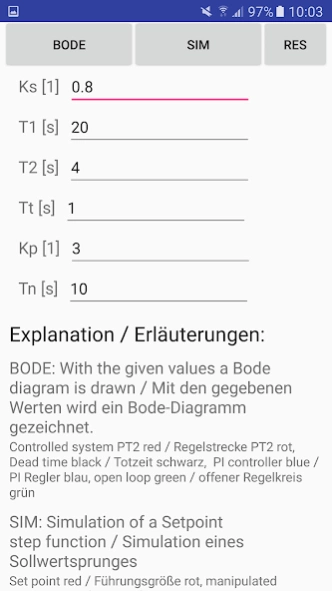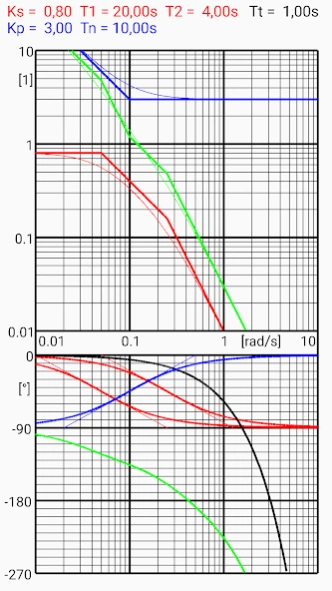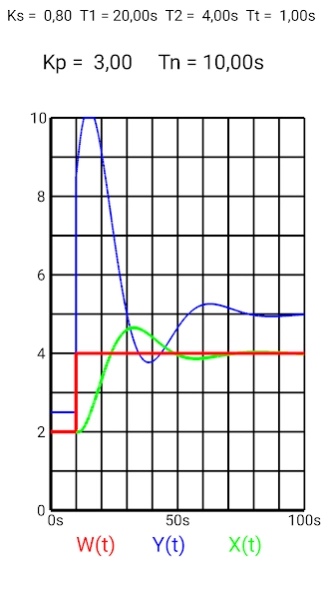control loop 1.0
Free Version
Publisher Description
control loop - The APP is based on a PT2 system with dead time and a PI controller.
The APP is based on a PT2 system with dead time and a PI controller. With the parameters a Bode diagram is created, and, alternatively, a simulation is performed in the time domain.
Explanation:
BODE: With the given values a Bode diagram is drawn
Controlled system PT2 red, Dead time black, PI controller blue, open loop green
SIM: Simulation of a Setpoint step function
Set point red, manipulated variable blue, controlled variable green
Wiping in the left area upwards increases Kp by a factor of 1.1
Wiping in the left area downwards decreases Kp by a factor of 1.1
Wiping in the right area upwards increases Tn by a factor of 1.1
Wiping in the right area downwards decreases Tn by a factor of 1.1
These changes are only effective within the simulation.
RES: Resetting to the default values
General limitations in calculations:
T1min = T2min = Tnmin = 0.1s Ttmax = 9.9s
Additional limitations in the simulation:
0.1 = 0.2
About control loop
control loop is a free app for Android published in the Teaching & Training Tools list of apps, part of Education.
The company that develops control loop is Kröber. The latest version released by its developer is 1.0.
To install control loop on your Android device, just click the green Continue To App button above to start the installation process. The app is listed on our website since 2016-09-28 and was downloaded 3 times. We have already checked if the download link is safe, however for your own protection we recommend that you scan the downloaded app with your antivirus. Your antivirus may detect the control loop as malware as malware if the download link to com.kroeber.control_loop is broken.
How to install control loop on your Android device:
- Click on the Continue To App button on our website. This will redirect you to Google Play.
- Once the control loop is shown in the Google Play listing of your Android device, you can start its download and installation. Tap on the Install button located below the search bar and to the right of the app icon.
- A pop-up window with the permissions required by control loop will be shown. Click on Accept to continue the process.
- control loop will be downloaded onto your device, displaying a progress. Once the download completes, the installation will start and you'll get a notification after the installation is finished.